Quick Navigation
Why Choose iToolShare Blu-ray Player for BDAV Playback?
Comprehensive Format Support: iToolShare Blu-ray Player supports a wide variety of formats, including BDAV, Blu-ray discs, folders, ISO files, and more. Whether you have recorded content or store-bought Blu-ray movies, this player can handle them all.
Top-Tier Video and Audio Quality: One of the most significant advantages of using iToolShare Blu-ray Player is its ability to preserve the original high-definition video and audio quality of your BDAV files. You’ll experience crisp visuals and immersive audio, making it an excellent choice for movie lovers and professionals alike.
User-Friendly Interface: The software is designed to be simple and intuitive. Even if you're new to BDAV files, you can load your content and start watching in seconds. Its menu navigation feature also makes it easier to access and control playback options.
Advanced Customization: You can adjust playback settings like subtitles, audio tracks, screen size, and more, tailoring your viewing experience to your preferences. The player also offers hardware acceleration, ensuring smooth playback even for large BDAV files.
How to Play BDAV Files on iToolShare Blu-ray Player
- Step 1. Free download BDAV Player for Windows. Install and launch it.
- Step 2. Play BDAV Disc/Folder/ISO Files
Step 1. Free download BDAV Player for Windows. Install and launch it.
Download iToolShare 8K Blu-ray Player free from the official website in seconds. Then users can install the application on your computer. And launch it from your desktop.
Step 2. Play BDAV Disc/Folder/ISO Files
Click “Open Disc” button to load your BDAV Disc/Folder/ISO Files. All quick control options can be found at the bottom area, such as Pause, Stop, Snapshot, Volume, and more. To adjust the custom options related to video and audio, click the Video or Audio menu on the top ribbon.
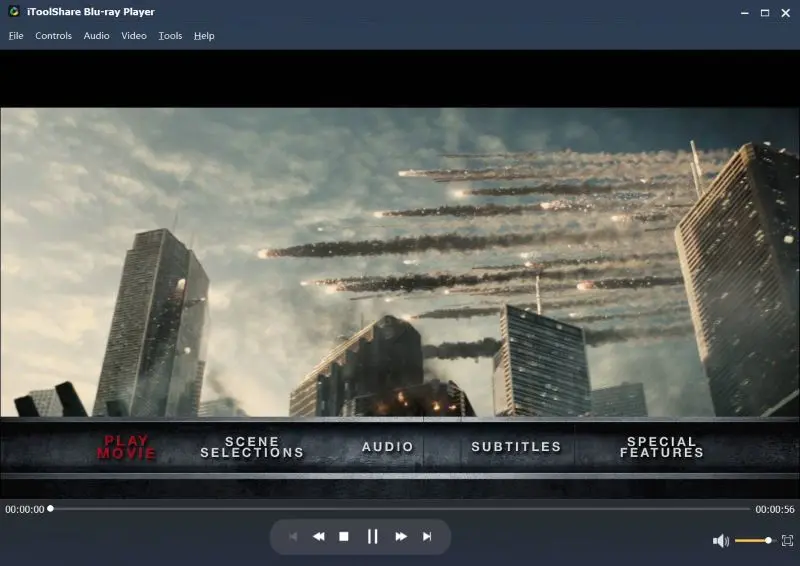
Conclusion
With its robust capabilities and ease of use, iToolShare Blu-ray Player stands out as the go-to option for playing BDAV files. Whether you are watching high-definition movies or reviewing recorded content, this player delivers smooth, high-quality playback and a great user experience. Get started today and enjoy your BDAV files without any hassle.
 For Windows
For Windows
 For Mac
For Mac


