Quick Navigation
Top 1. iToolShare Blu-ray Player
iToolShare Blu-ray Player is an all-on-one Blu-ray player to play any Blu-ray/DVD disc, folders and ISO image file and 4K/1080p HD video and media file with excellent quality and smoothness.
This powerful Blu-ray player will guarantee you fluent and lossless Blu-ray playback.
This powerful player can play 4K/HD/SD videos in any popular formats.
With this amazing player, you could get wonderful HD video watching experience and fully enjoy the HD entertainment on Blu-ray disc whether it's DTS-HD Master Audio or Dolby TrueHD.
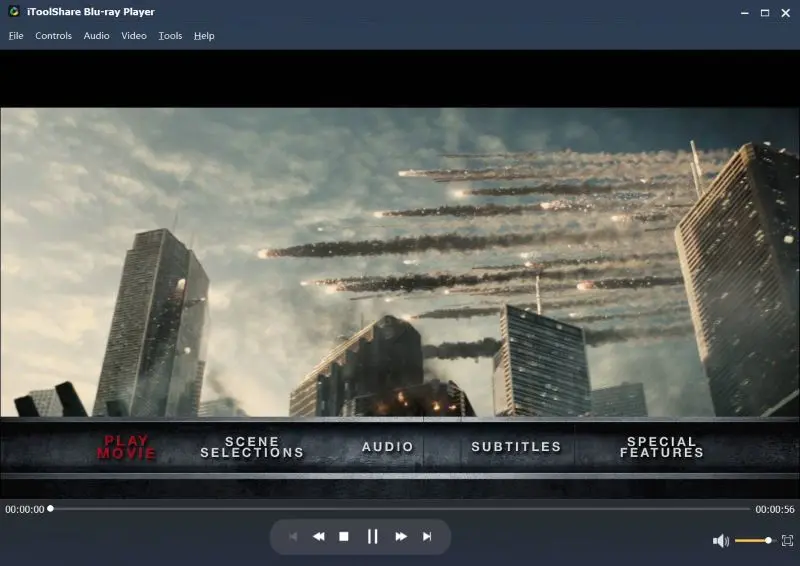
Key Features:
Supports Blu-ray Discs, Folders, and ISO Files: Provides versatile playback options for various Blu-ray formats.
Impeccable Playback Quality: Ensures smooth and high-quality video and audio for an immersive viewing experience.
Full Blu-ray Menu Navigation: Allows users complete control over playback with full menu support, enhancing usability and convenience.
Top 2. VLC Media player
Best for the free multimedia player that streams all multimedia files including DVDs, VCDs, Audio, CDs, and other streaming protocols as well.
Created by VideoLan Project, VLC media player is the free multimedia player that plays various multimedia files such as DVDs, Audio, VCDs, CDs, etc.

Key Features:
Synchronous Subtitles: Easily find and sync subtitles for any video for seamless viewing.
8K Support: Play DVDs and online videos in ultra-high resolution, up to 8K quality.
Skin Editor: Customize the look of the player with a simple skin editor—no XML expertise needed.
Top 3. 4Videosoft Free Blu-ray Player
4Videosoft Free Blu-ray Player is an easy-to-use Blu-ray playing software which enables you to enjoy Blu-ray movies with high video/audio quality.
This free Blu-ray player can not only play the Blu-ray disc/folder/ISO file, but play any popular video format like MP4, MTS, MXF, MKV, AVCHD and more smoothly.

Key Features:
Versatile Format Support: Play popular video formats such as MP4, MTS, MXF, MKV, AVCHD, and more with ease.
User-Friendly Interface: Simple, intuitive design makes it easy for anyone to enjoy their favorite media without hassle.
Top 4. PotPlayer
PotPlayer is one of the best media players which can play Blu-ray videos on Windows. It can detect Blu-ray discs, Blu-ray folders and ISO files on your PC and play them for you.
In addition, this free Blu-ray player is compatible with a wide variety of common media formats. You can set various parameters while playing a Blu-ray movie, such as audio parameters, video effects, subtitle, playback and more.

Key Features:
Video Adjustments: Play DVDs with the ability to fine-tune brightness, contrast, and hue for a customized viewing experience.
Subtitle Support: Compatible with all popular subtitle formats, ensuring seamless integration with your videos.
Bookmark Feature: Easily mark and revisit your favorite scenes with the convenient bookmark functionality.
Top 5. Leawo Blu-ray Player
Being a free Blu-ray player software, it plays Blu-ray discs for totally free, and downward compatible with DVD discs playback, no matter they are commercial or regular.
It is a full-featured playing software that acts as free Blu-ray disc player, free DVD disc player, free HD video player (free 4K video player), free ISO file player, and free audio player (free music player).
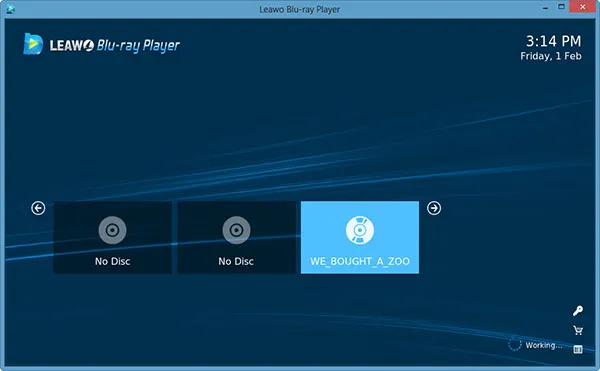
Key Features:
Virtual Remote Control: Easily control the disc menu while playing DVDs using an intuitive virtual remote.
Customizable Skins: Personalize your player with 4 preset skins or upload your own custom background for a unique look.
Multi-Angle Feature: Switch between different viewing angles when watching multicamera movies for an enhanced experience.
 For Windows
For Windows
 For Mac
For Mac