-
Video Converter
 For Windows
For Windows- Video Converter Ultimate

 For Mac
For Mac
-
Multimedia
 For Mac
For Mac
-
Utility
 For Windows
For Windows- Video Downloader

 For Mac
For Mac
 For Windows
For Windows
 For Mac
For Mac For Mac
For Mac For Windows
For Windows
 For Mac
For MacAre you struggling to find a suitable MKV player for your Windows computer? You're not alone. MKV (Matroska Video) files are becoming increasingly popular for storing high-quality video, audio, and subtitles in a single file. But many default media players can't handle MKV smoothly. That's where a dedicated MKV player makes all the difference.
With iToolShare Free MKV Player, you can enjoy seamless playback of MKV files along with many other video formats such as MP4, AVI, WMV, MOV, and more. Whether you're watching downloaded 4K movies, anime with soft subtitles, or archived TV series in HD, this powerful yet lightweight player delivers a clean, reliable experience. Let’s walk through the easy steps to get started.
Visit the official iToolShare website, click the Free Download button, and follow the on-screen instructions to install the player in under 2 minutes.
Click ‘Open File’ to select a single MKV file or use the drag-and-drop feature to load multiple videos effortlessly.
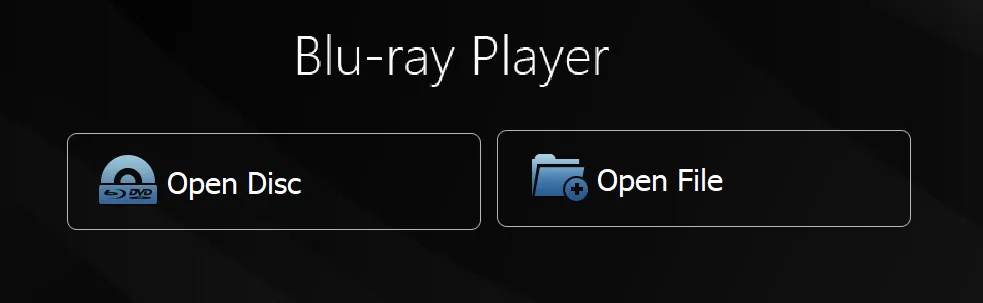
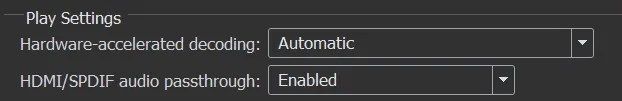
| Feature | Free MKV Player | VLC Media Player | KMPlayer | PotPlayer |
|---|---|---|---|---|
| 4K Playback | ✅ | ✅ | ✅ | ✅ |
| Minimal UI | ✅ | ❌ | ❌ | ❌ |
| No Ads | ✅ | ✅ | ❌ | ❌ |
| Windows 11 Support | ✅ | ✅ | ✅ | ✅ |
MKV is the go-to format for high-quality, flexible media. If you want a lightweight, intuitive, and truly free MKV player for Windows, iToolShare Free MKV Player is the smart choice. Enjoy high-resolution content with crystal-clear audio, responsive playback, and total format compatibility.
Try it now — your videos deserve it!
Can the MKV video player handle 4K and HD videos?
Is the MKV video player compatible with Windows operating systems?
Can the MKV video player handle high-definition videos?