
iToolShare Screen Recorder is a versatile recording tool designed for Windows and Mac, enabling you to effortlessly capture videos, audio, and on-screen activities. Whether you're recording tutorials, gameplay, or meetings, it preserves the original image and sound quality, delivering professional-grade results every time.
For instance, you can use it to record:
Online Videos (Amazon Prime Video, DirecTV, Disney+, Firestick, Crackle, FuboTV, HBO, Hulu, Netflix, Paramount Plus, Pluto TV, TiVo, Vudu, and so on),
Games (Fortnite, World of Warcraft, Tomb Raider, 3D Mark, The Finals, league of legends, Valorant, Overwatch, Brawlhalla, and so on),
Online Meeting (Zoom, Microsoft Teams or Skype, Cisco Webex Meetings, Google Meet or Hangouts, GoToMeeting, BlueJeans, Slack video calls, and so on),
Podcast, Lectures, Webcam Videos.
While recording, you can add Arrow, Text, Line, Rectangle, Ellipse and more in the scene.
The captured video can be saved in various formats such as MP4, WMV, MOV, F4V, TS, AVI and GIF for easy playback and sharing.
In addition, the software provides more settings to customize your recording experience, including the ability to set hotkeys, adjust video codecs, control quality and frame rates, and modify audio quality and other output settings.
iToolShare Screen Recorder allows you to capture high-quality audio from your system audio, microphone, or both. This versatile feature lets you record various types of music, radio broadcasts, or online audio without needing to download them.
You can save the recorded audio in formats such as MP3, WMA, AAC, M4A, FLAC, Ogg, and Opus for convenient playback. The software can also remove background noise and enhance audio recordings to improve sound quality. Additionally, you can test audio before starting your recording to ensure the best possible output.
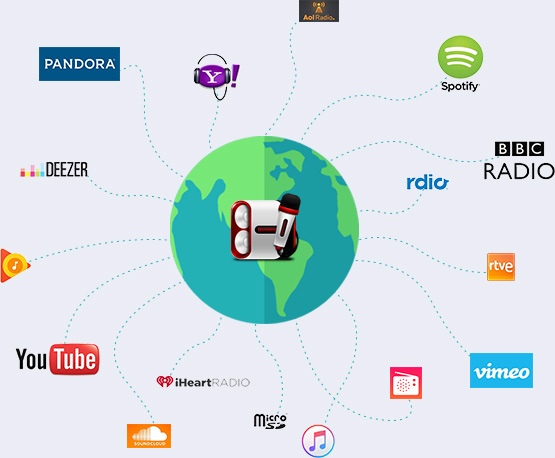
Can I record YouTube videos?
Can I record a meeting on my laptop?
Can I record game?
Can I record Skype video calls?
Multi-media helper to convert, edit and enhance video and audio file in one click.
Best DVD/Blu-ray burner to edit and burn video to DVD disc/folder/ISO file or Blu-ray disc/folder/ISO file.