Quick Navigation
Steps to Play 4K Blu-ray Disc
- Step 1. Free download 4k Blu Ray Player for Windows. Install and launch it.
- Step 2. Play 4k Blu-Ray Disc
Step 1. Free download 4k Blu Ray Player for Windows. Install and launch it.
Download iToolShare 8K Blu-ray Player free from the official website in seconds. Then users can install the application on your computer. And launch it from your desktop.
Step 2. Play 4k Blu-Ray Disc
Click “Open Disc” button to load your 4k Blu-Ray Disc. All quick control options can be found at the bottom area, such as Pause, Stop, Snapshot, Volume, and more. To adjust the custom options related to video and audio, click the Video or Audio menu on the top ribbon.
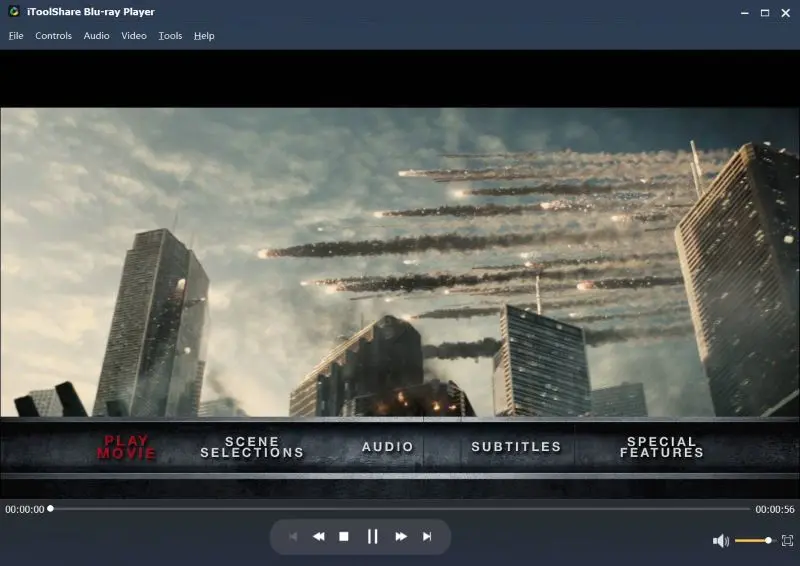
Why Most Blu-ray Players Can’t Play 4K UHD Discs
Many Blu-ray player software lacks support for AACS 2.0 and BD+ protection, which are commonly found in 4K UHD Blu-ray discs. Without proper decryption capabilities, these programs fail to load the disc, leading to errors or black screens.
Common Issues with Unsupported Software:
* Disc Not Recognized– The player fails to detect 4K UHD discs.
* Encryption Errors– AACS 2.0 protection prevents playback.
* HDR & Dolby Vision Not Supported– Inferior image quality without full HDR support.
* Audio Codec Limitations– No support for Dolby Atmos or DTS:X.
Top 5 4K Blu-ray Player
| 4K Blu-ray Player | Price | Cons |
|---|---|---|
| iToolShare Blu-ray Player | Trail and Premium version, $29.96/Lifetime | Free version has time limit |
| DVDFab Player 6 | $99/Lifetime | No more updates and maintenance |
| VLC media player | Free | Additional plug-ins required |
| CyberLink PowerDVD 24 | $79.99/Lifetime | Playback restrictions, High price |
| iDeer Blu-ray player | $99/Lifetime | Limited interface customization possibilities |
Top 1: iToolShare Blu-ray Player
iToolShare Blu-ray Player is an all-on-one Blu-ray player to play any 4k Blu-ray disc, folders and ISO image file.
This powerful Blu-ray player will guarantee you fluent and lossless Blu-ray playback.
This powerful player can play 8K/4K/HD/SD videos in any popular formats.
With this amazing player, you could get wonderful HD video watching experience and fully enjoy the HD entertainment on Blu-ray disc whether it's DTS-HD Master Audio or Dolby TrueHD.
Equipped with powerful HDMI and SPDIF output options, this player allows you to transmit the highest-resolution audio formats, including PCM and DSD, directly to your DAC for unparalleled sound fidelity.
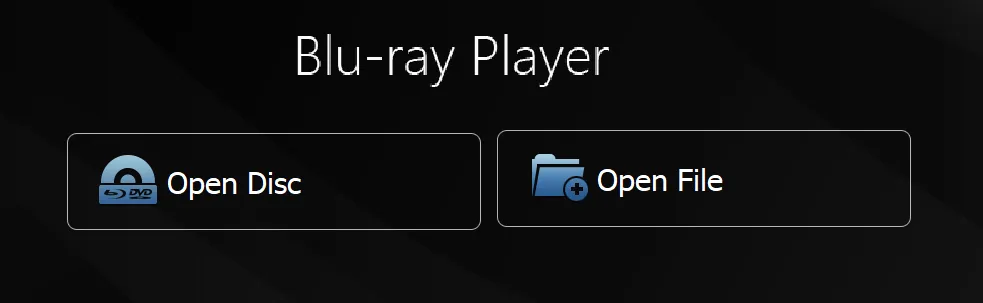
Cons:
* The free version has time limitations on usage.
Top 2: DVDFab Player 6
The all-new DVDFab player 6, the world-famous 4K media player, has been revitalized with a power-packed playback engine that enhances video stability, compatibility, and smoothness greatly. The playback engine is able to open a 4K UHD video disc or file 10 times faster than the other players, maintaining the overall stability and smoothness. Also, this 4K Blu ray player PC has come up with a totally different user interface for both the PC and TV, which brings a compact visual treat for the user while surfing through the media. The navigation menu in this 4K video player offers all-around support for the media, which makes it easier while searching from where you left the last time you played. Till now, this 4K Blu-ray software can read all the DVD and Blu-ray discs and videos. You will get HDR 10 and HD audio output easily and find free ways to create a playlist and more with the help of this 4K Blu ray player PC.
Cons:
* may not be available on all operating systems or devices, limiting its accessibility.
* Consumes a significant amount of system resources, leading to slower performance on less powerful hardware configurations.
Top 3: VLC media player
The VLC media player is the most commonly used software for playing any format of video without any lag or stream like it plays everything. The recent update made this 4K UHD Bluray player much better and thicker to play the 4K video, and such impact makes it one of the favorite 4K Blu-ray player software in the run. This UHD BLu ray player PC is free to download for both Windows and Mac. It can open your 4K video with a blink of your eyes and that’s what makes this 4K Blu ray player PC one of the tough competitors out of the rest.

Cons:
* User interface relatively simple, may lack some advanced features and intuitiveness.
* Not provide robust support for certain video formats, requiring additional codecs or plugins.
* Potential performance or compatibility issues on certain operating systems, necessitating attention to version updates and support.
Top 4: CyberLink PowerDVD 24
The CyberLink PowerDVD 24 is a theater-level media player that delivers outstanding 8K and 4K Ultra HD video playback, HDR10 support, and a rich audio experience. It smoothly plays a wide variety of media files, standard Blu-ray and DVD discs, and uses TrueTheater technology to enhance video quality (richer colors, brighter HDR effects) and audio (TrueTheater surround sound). It also supports 360° VR content playback, media library management, and cross-device streaming for a comprehensive entertainment experience.

Important Note:
Since November 2023 (and continuing in subsequent versions, including PowerDVD 24), CyberLink PowerDVD no longer supports playback of Ultra HD Blu-ray (UHD BD) discs, ISO files, or folders. This is due to hardware manufacturers like Intel phasing out necessary technologies (such as SGX), making it impossible to meet UHD Blu-ray protection requirements on PC platforms. PowerDVD 24 continues to support standard Blu-ray, DVD, and high-resolution video file playback, but physical UHD Blu-ray discs are not included.
Cons:
* No longer supports Ultra HD Blu-ray disc playback.
* Strict adherence to Blu-ray standards can result in playback restrictions (e.g., region locks, content controls).
* Relatively higher price point, may not fit into every user's budget.
* Potential compatibility issues on certain operating systems, requiring attention to system requirements and version support.
Top 5: iDeer Blu-ray player
The iDeer Blu-ray software is one of the leading 4k UHD Blu-ray players which is suitable for PC users. It gives original image quality and sound throughout the video making you watch the color in detail. This 4k Blu-ray player software is compactable only on the PC giving a wonderful Blu-ray experience. It supports multiple video and audio formats other than Blu-ray videos. So would you like to choose it as the best 4K player software.

Cons:
* Lack certain advanced features or customization options that are available in more comprehensive software.
 For Windows
For Windows
 For Mac
For Mac


