Quick Navigation
How to Play 8K Video on Windows in 2 Easy Steps
- Step 1: Download and Install iToolShare 8K Blu-ray Player
- Step 2: Load and Play 8K Videos or Blu-ray Discs
Step 1: Download and Install iToolShare 8K Blu-ray Player
Download iToolShare 8K Blu-ray Player free from the official website in seconds. Then users can install the application on your computer. And launch it from your desktop.
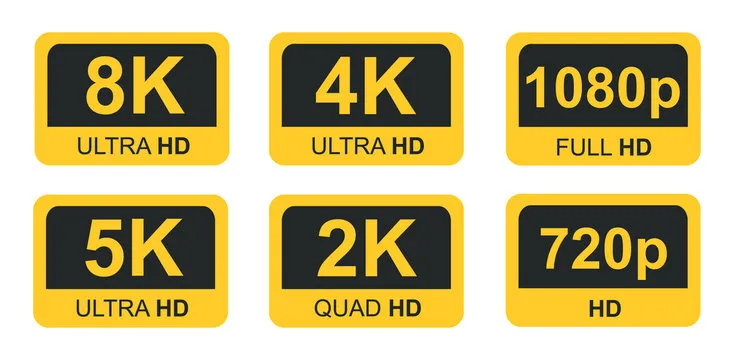
Step 2. Play 8k video
Click the “Open File” button to load 8K video files (e.g., MP4, MKV, AV1, HEVC) or insert a Blu-ray/DVD disc and select “Load Disc” to access the interactive menu. Choose your preferred audio track (e.g., DTS-HD Master Audio) and subtitles. Use the bottom control bar for Pause, Stop, Snapshot, or Volume adjustments. For advanced settings, click the Video or Audio menu to tweak brightness, contrast, or playback speed.
Troubleshooting Tip: If 8K playback lags, enable hardware acceleration in the settings (NVIDIA CUDA, AMD APP, or Intel Quick Sync) and update your graphics drivers.
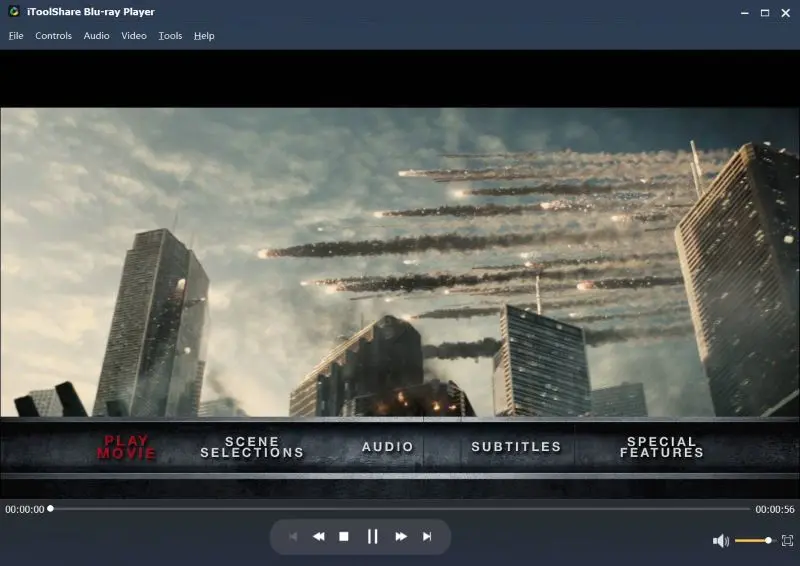
Why Choose iToolShare 8K Blu-ray Player?
iToolShare 8K Blu-ray Player is designed for movie enthusiasts and home theater lovers, delivering cinema-quality visuals and audio. Here’s why it stands out:
- Lossless 8K Playback: Supports 8K Ultra HD (7680x4320) with AV1, HEVC, and VP9 codecs, perfect for crystal-clear visuals on 8K TVs.
- Immersive Audio: Enjoy DTS-HD Master Audio and Dolby TrueHD with 7.1-channel surround sound for a theater-like experience.
- Blu-ray Menu Navigation: Access interactive Blu-ray menus to select chapters, audio tracks, or subtitles, unlike VLC’s basic playback.
- Hardware Acceleration: Leverages NVIDIA CUDA, AMD APP, and Intel Quick Sync to ensure smooth 8K playback on standard PCs.
- Multi-Format Support: Plays MP4, MKV, AVI, ISO files, DVDs, and Blu-ray discs, covering all your media needs.
Use Case: Pair iToolShare with an 8K projector and Dolby Atmos system to enjoy blockbusters like Avatar in stunning detail, or use it on a Windows 11 laptop for hassle-free 4K/8K movie playback.
Compared to Competitors: Unlike PowerDVD’s $79.99 price tag, iToolShare offers a free trial and a $29.96 lifetime license. Compared to VLC, it provides native Blu-ray support without needing extra plugins.
Top 3 8K Player
| 8K Blu-ray Player | Price | Pros | Cons |
|---|---|---|---|
| iToolShare Blu-ray Player | Free Trial, $29.96/Lifetime | Free trial, lossless 8K playback, Blu-ray menu support, intuitive interface | Free version has time limit |
| CyberLink PowerDVD 24 | $79.99/Lifetime | HDR10 support, cinema-like audio, 8K playback | High price, complex for beginners |
| VLC Media Player | Free | Open-source, supports 8K with plugins, lightweight | Needs extra plugins, basic interface |
Top 1: iToolShare Blu-ray Player
iToolShare Blu-ray Player is an all-on-one Blu-ray player to play any 4k Blu-ray disc, folders and ISO image file.
This powerful Blu-ray player will guarantee you fluent and lossless Blu-ray playback.
This powerful player can play 8k/4K/HD/SD videos in any popular formats.
With this amazing player, you could get wonderful HD video watching experience and fully enjoy the HD entertainment on Blu-ray disc whether it's DTS-HD Master Audio or Dolby TrueHD.
Unlike VLC, iToolShare offers seamless Blu-ray 8K playback without extra plugins.
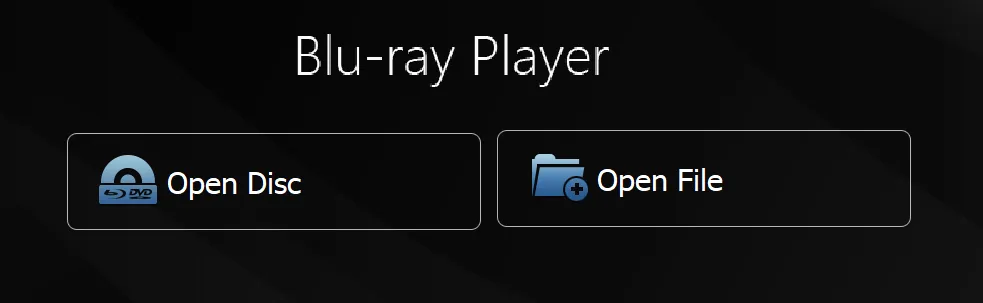
Cons:
* The free version has time limitations on usage.
Top 2: CyberLink PowerDVD 24
PowerDVD is the 4K and 8K Media Player with HDR10 support. Playback Blu-ray discs, ISO files and Ultra HD video files for an unparalleled audiovisual experience. Plus, with support for DTS HD Audio and Dolby True HD Audio, PowerDVD can deliver a cinema-like audio experience wherever you take it.

Cons:
* Strict adherence to Blu-ray standards can result in playback restrictions (e.g., region locks, content controls).
* Relatively higher price point, may not fit into every user's budget.
* Potential compatibility issues on certain operating systems, requiring attention to system requirements and version support.
Top 3: VLC media player
The VLC media player activates hardware decoding by default, to get 4K and 8K playback!
It supports 10bits and HDR!
Can play Blu-Ray Java menus: BD-J
Allows audio passthrough for HD audio codecs
VLC supports 360 video and 3D audio, up to Ambisonics 3rd order

Cons:
* User interface relatively simple, may lack some advanced features and intuitiveness.
* May not provide robust support for certain video formats, requiring additional codecs or plugins.
* Potential performance or compatibility issues on certain operating systems, necessitating attention to version updates and support.
Tips for Optimizing 8K Playback
- Hardware Requirements: Use a PC with Windows 11, 16GB RAM, and an NVIDIA RTX 3060 or AMD RX 6000 series GPU, paired with an 8K display (e.g., Samsung QLED 8K).
- Enable Hardware Acceleration: Go to iToolShare settings and enable NVIDIA CUDA, AMD APP, or Intel Quick Sync to reduce CPU load.
- Network Optimization: For streaming 8K content (e.g., YouTube), ensure a stable 100Mbps+ internet connection to avoid buffering.
- Update Drivers: Keep your graphics drivers updated (e.g., NVIDIA Studio Driver) to prevent playback stutters.
Case Study: John, a home theater enthusiast, uses iToolShare with an 8K projector to play Avatar Blu-ray, enjoying flawless visuals and Dolby Atmos audio.
 For Windows
For Windows
 For Mac
For Mac


