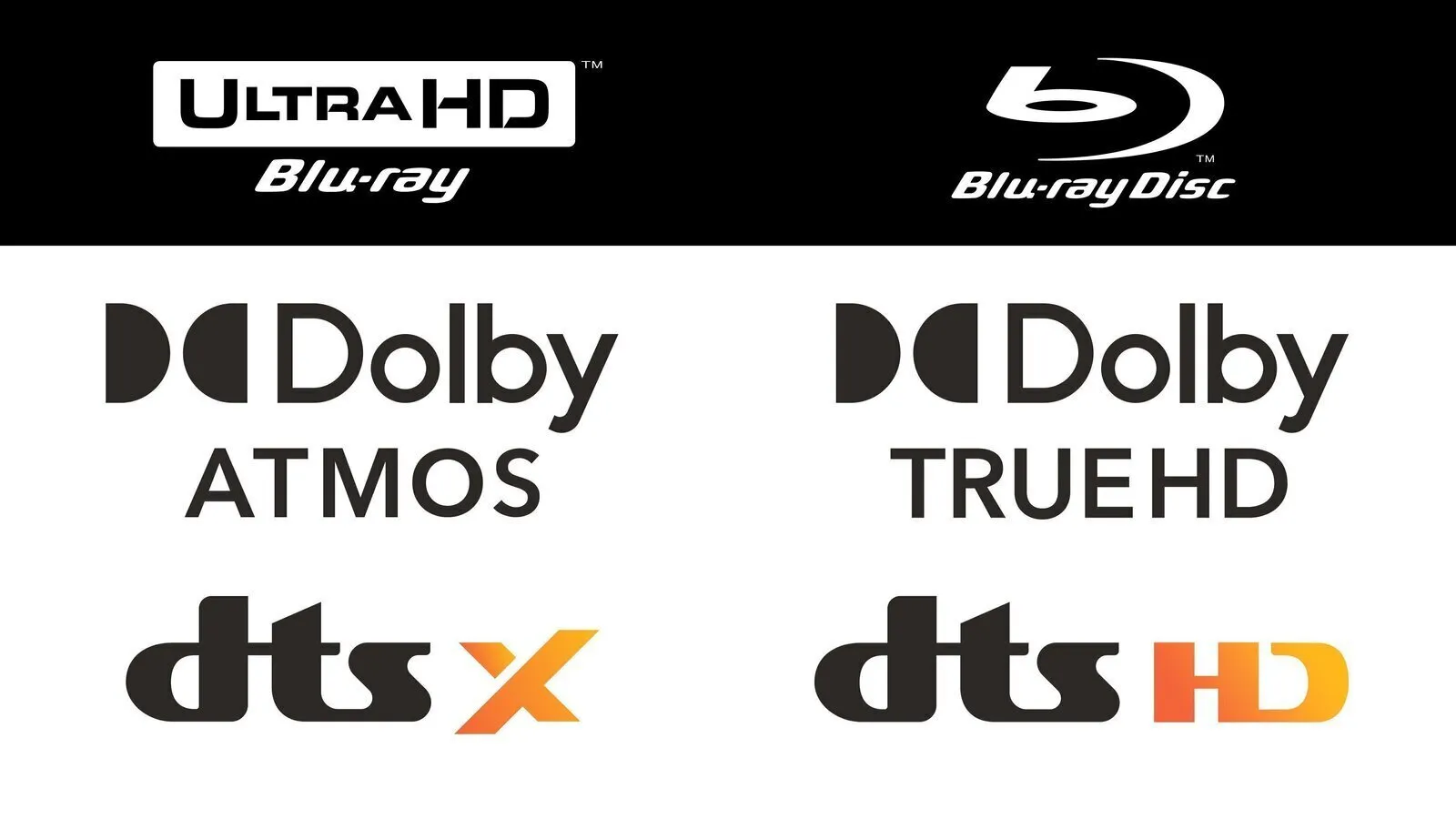Quick Navigation
1. What is Lossless Audio in Blu-ray Discs?
Lossless audio formats preserve the original quality of the studio recording, offering bit-perfect sound reproduction without compression losses.
Common Lossless Audio Formats in Blu-rays:
* Dolby Atmos – Object-based 3D surround sound for an immersive experience.
* DTS:X – Flexible 3D surround sound with positional audio.
* Dolby TrueHD – Uncompressed, high-resolution audio.
* DTS-HD Master Audio Studio-quality lossless audio for movies.
Why Lossless Audio Matters?
* Better clarity and dynamic range compared to compressed formats like AAC.
* Supports up to 24-bit/192kHz audio resolution for high-fidelity sound.
* Essential for home theater setups with AV receivers and surround sound systems.
2. System Requirements for Lossless Audio Playback
To enjoy Dolby Atmos and DTS:X audio from Blu-rays, ensure you have:
* iToolShare Blu-ray Player (supports bit-perfect audio passthrough).
* An HDMI 2.0 or higher connection (for uncompressed audio).
* A compatible AV receiver that supports Dolby Atmos/DTS:X.
* A home theater sound system (5.1, 7.1, or Dolby Atmos setup).
* A Blu-ray disc that includes lossless audio tracks.
3. How to Enable Lossless Audio in iToolShare Blu-ray Player
Step 1: Open the Blu-ray in iToolShare Blu-ray Player
1. Insert your Blu-ray disc into the drive.
2. Launch iToolShare Blu-ray Player.
3. The player will automatically detect the Blu-ray and load the full menu.
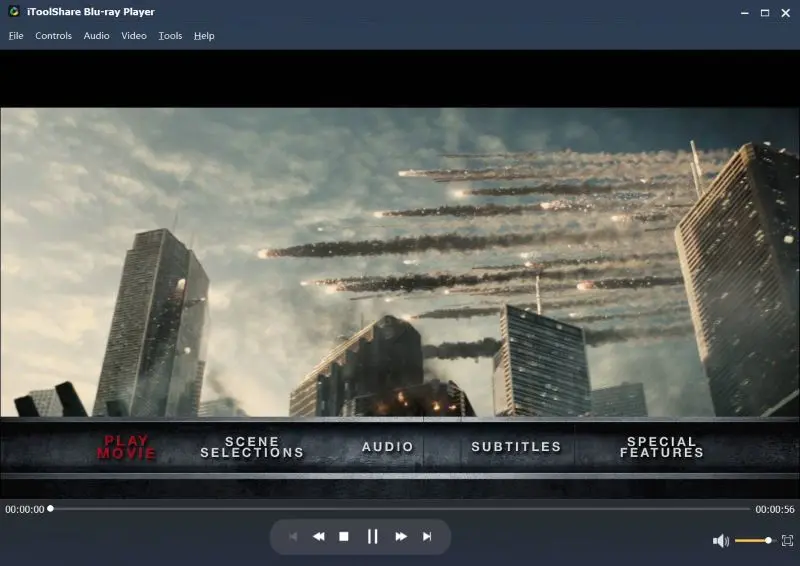
Step 2: Select the Lossless Audio Track
1. Go to Toolbar → Audio → Audio Track.
2. Select Dolby Atmos, DTS:X, Dolby TrueHD, or DTS-HD Master Audio (if available).
Step 3: Configure Audio Passthrough for Bit-Perfect Sound
1. Navigate to Settings.
2. Enable "Passthrough Mode" (this allows your AV receiver to decode audio instead of the software).
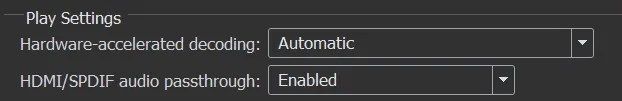
3. Set "Audio Device" to your HDMI-connected AV receiver.
4. Optimizing Lossless Audio for Home Theater
Use HDMI Instead of Optical (TOSLINK)
* HDMI 2.0 or higher supports Dolby Atmos and DTS:X.
* Optical cables (TOSLINK) do not support Dolby Atmos or DTS:X.
Check AV Receiver Settings
Set Bitstream Output instead of PCM.
Enable Dolby Atmos/DTS:X processing in the receiver.
Ensure the Blu-ray Has Lossless Audio Tracks
Check Blu-ray disc audio details – some discs may only include Dolby Digital (lossy).
5. Why Use iToolShare Blu-ray Player for Lossless Audio?
* Bit-Perfect HDMI Passthrough – Sends uncompressed audio to your AV receiver.
* Full Blu-ray Menu Support – Easily select high-resolution audio tracks.
* Dolby Atmos & DTS:X Compatibility – Experience immersive 3D surround sound.
* No Quality Loss – Plays Dolby TrueHD and DTS-HD Master Audio natively.
* Supports External DACs – Works with Hi-Fi audio setups.
Conclusion: Experience True Cinematic Sound
With iToolShare Blu-ray Player, you can unlock lossless Dolby Atmos and DTS:X audio from your Blu-ray collection, providing studio-quality sound for a true home theater experience.
Upgrade your audio setup today! Download iToolShare Blu-ray Player and enjoy lossless Blu-ray sound.
 For Windows
For Windows
 For Mac
For Mac