Quick Navigation
Why Record 4K UHD Blu-ray?
Recording 4K UHD Blu-ray content can serve various purposes:
Movie Reviews and Reaction Videos: With platforms like YouTube and TikTok, content creators love sharing their thoughts and reactions to movies. Using a reliable screen recorder, you can capture key moments and add real-time commentary or reactions to share with your audience.
Create Archives: For collectors or movie enthusiasts, recording Blu-ray content means preserving high-quality clips on your hard drive for future offline viewing.
Educational Purposes: If you want to highlight specific scenes or content from a 4K Blu-ray movie for educational or analytical purposes, capturing clips with a screen recorder allows you to easily reference or review them later.
Steps: How to Record 4K UHD Blu-ray Movies
Follow these simple steps to record 4K UHD Blu-ray discs to your PC using iToolShare Screen Recorder:
- Step 1. Open iToolShare Screen Recorder.
- Step 2. Adjust the recording area to capture 4K UHD Blu-ray Movies.
- Step 3. Click the "Start Record" button to begin recording 4K UHD Blu-ray Movie.
- Step 4. Play the 4K UHD Blu-ray Movie you want to record.
- Step 5. Click the "Stop Record" button to end the recording process.
Step 1. Open iToolShare Screen Recorder
Once you’ve installed the program and opened it on your computer, the screen recorder dashboard will pop up on your desktop:

The iToolShare interface is rather intuitive, so you will be able to figure it out even if you are a complete non-techie.
Step 2. Adjust the recording area to capture 4K UHD Blu-ray Movies
You’d better choose to record Full screen to get a better image. Turn on the Webcam and Microphone, if you need.
Step 3. Click the "Start Record" button to begin recording 4K UHD Blu-ray Movie.
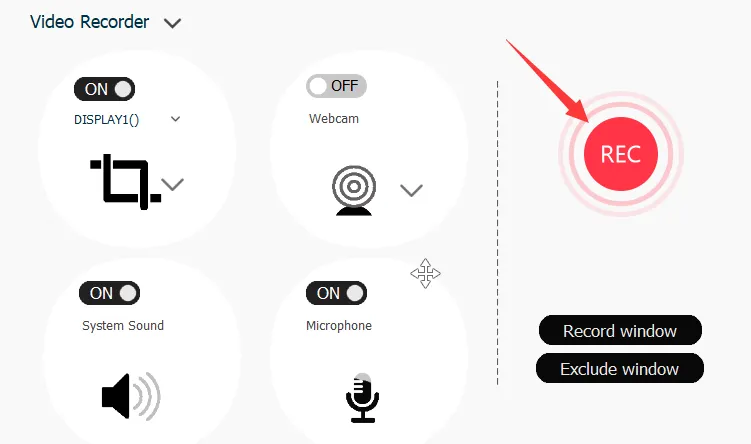
Step 4. Play the 4K UHD Blu-ray Movie you want to record.

Step 5. Click the "Stop Record" button to end the recording process.
Conclusion
Recording 4K UHD Blu-ray discs with iToolShare Screen Recorder is a seamless and straightforward process. Whether you want to capture moments for social media, preserve clips for personal enjoyment, or create movie reviews, this tool provides an efficient solution to handle even the highest-resolution content. With customizable settings and an intuitive interface, both amateurs and professionals can make the most of their Blu-ray recordings.
 For Windows
For Windows
 For Mac
For Mac


