Quick Navigation
Top 1. iToolShare Screen Recorder
This game recorder combines all the advantages of a popular game recorder and gets rid of the disadvantages of the recording software we'll take about below. It perfectly shows its functions on the main interface and helps many gamers to record their gameplay. Screen Recorder is compatible with Window 7, 8, 10 and works well when you record your game. It can also easily catch any movement of the mouse and the mouse cursor highlights every click, even for 3D games. Both the audio and video quality are worthy of your appreciation.
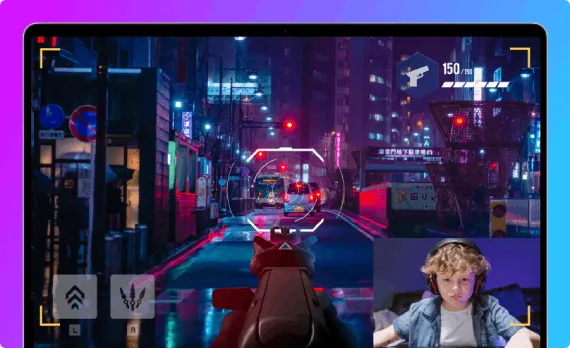
Why Choose iToolShare to Record Game
Game Recording Functionality: iToolShare Screen Recorder provides dedicated game recording functionality to meet your needs when recording games. It can capture game footage and audio, preserving the dynamics and experience of the game.
High-Performance Recording: iToolShare Screen Recorder is optimized for game recording and offers high-performance capabilities. It can smoothly record games at high resolutions while ensuring synchronization and quality of video and audio.
Real-Time Preview: iToolShare Screen Recorder offers real-time preview functionality, allowing you to view the recorded content while recording games. This enables you to make timely adjustments to recording settings, optimize recording effects, and ensure that you capture the best game footage.
Recording Options: iToolShare Screen Recorder provides various recording options, allowing you to customize settings according to your needs. You can choose to record the entire screen, specific regions, or individual game windows, and adjust recording settings such as video format, frame rate, and audio source.
Integration with Recording Tools: iToolShare Screen Recorder can integrate with game recording tools such as OBS Studio and XSplit. This provides more flexibility in using different tools and features to meet various game recording requirements.
Choosing iToolShare Screen Recorder for recording games enables you to capture and share your gaming experiences in high-performance and high-quality manner. Whether it's for game streaming, creating game tutorials, or capturing exciting moments in games, iToolShare Screen Recorder is a reliable and powerful choice.
Top 2. Bandicam
Bandicam is a professional quality screen recording app. You can use the app for both recording and streaming videos and creating educational tutorials. The application features recording videos of screen activity, gameplays, webcam, and HDMI capture devices.
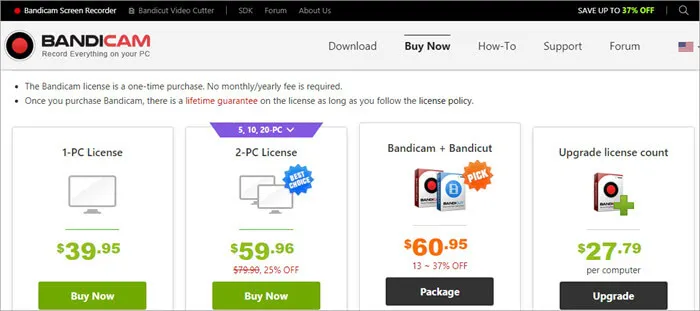
Pros:
* Three recording modes and real-time drawing support.
* High bitrates and frames for quality recordings.
* Green screen feature for professional users.
* Built-in compression feature.
Cons:
* Lack of built-in video editor.
* Unregistered version records with a watermark.
Top 3. Wondershare DemoCreator
Wondershare DemoCreator is one of the best video game recording software. The screen recording tool allows you to capture and edit videos. You can add reviews and special effects using the in-built editor.
Wondershare DemoCrator is a great app for creating streaming videos. It can also be used by instructors to make tutorials. The webcam support allows you to add a personal touch to your videos.
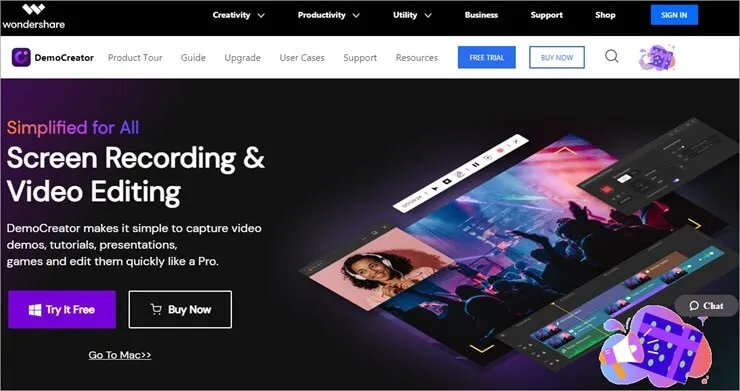
Pros:
* Advanced recording settings and adjustable window size.
* Support for recording with a camera or microphone.
* Comprehensive video editing features.
* Incorporate animated items like callouts and scrolling text.
Cons:
* Free for only 30 days with a watermark.
* High cost for ordinary users.
Top 4. OBS Studio
OBS Studio is a free video game recording software. The open-source app can be used on Windows, Mac, and Linux devices. It boasts a fast video encoder that can capture HD quality videos with little lag.
OBS Studio is one of the fastest video game recording software. But the app does not have a simple user interface. You need to tweak and experiment with different options to create the desired output. In addition, there are no video editing options. So you have to use an external video editor to cut, trim, or add text and narrations to your recordings.

Pros:
* Free and open source.
* Entirely free, with no limitations.
* Various plugins to enhance the experience.
* Support for most live streaming platforms.
Cons:
* Not the most user-friendly UI.
* Lack of built-in video editing functions.
Top 5. Icecream Apps Game Recorder
Icecream Apps Game Recorder is a free app that you can use to record memorable video game moments. The app allows you to record and trim game videos. It has an easy user interface allowing you to easily get started recording video gameplays.
Icecream Apps Game Recorder is a great free video game recording app. You can capture videos at low, medium, or custom video quality. The video game recording app can also capture screen activity for making online tutorials.
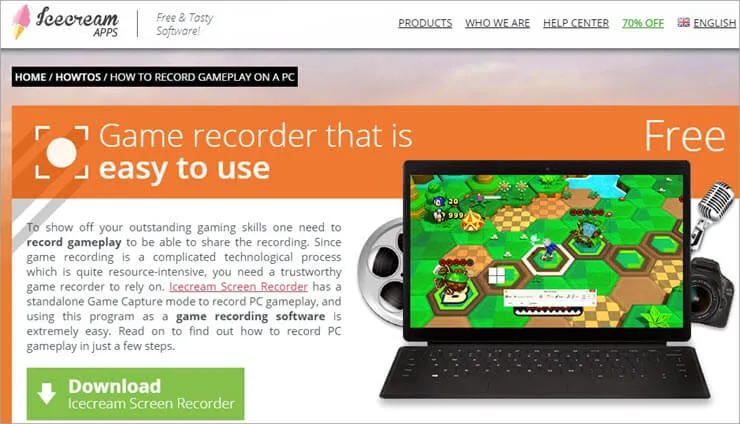
Pros:
* Free to Use
* User-Friendly Interface
* Supports Multiple Output Formats
* Screenshot Functionality
Cons:
* Relatively Basic Features
* Occasional Recording Instability
* Contains Ads
Top 6. FlashBack
FlashBack is a full-motion-based screen recorder with a simple, handy interface. You can capture your screen, along with webcam and mic, and then make the recording better with a built-in video editor by adding captions, arrows, images, and highlights.

Pros:
* Multiple Recording Modes
* User-Friendly Interface
* Rich Editing Features
* Webcam Recording
Cons:
* Lack of Real-Time Editing
* Limited Support for Advanced Editing Features
* Potential Performance Impact
 For Windows
For Windows
 For Mac
For Mac


